Aaj Me Aap Ko Android Mobile Phone Ki information Free Me Dene Jaa Raha Hu,
<1>Samsung Android Smart Phone Ke Pattern Lock Ko unlock Karne Ka Tarika
Step 1:-Sab SE Pehle Tum Apna Android Smart Phone Swith Off Kar Do,Fir Volume+Home Key+Power on Key Ek Sath 15Second Tak Daba Kar Mobile on Kijiye,
Step 2:-Ab Ek Book Menu Khulega usme Factory Reset Ko Select Kare,Select Karne Ke Liye Valume up+Valume Down Batan Ka Istemal Kare,Fir Home Button Ki Sahayata Se Factory Reset OK MeKar Do,
Congratution Aap Ka Mobile Phone Reset Ho Chuka Hai,OR Pattern Lock Bhi Hat Chuka Hai,
<2> Other Android Smart Phone Ke Pattern Lock KO unlock Karne Ka Tarika,
Step 1:-Sab SE Pehle Tum Apna Android Smart Phone Swith Off Kar Do,Fir Volume+Home Key+Power on Key Ek Sath 15 Second Tak Daba Kar Mobile on Kijiye,
Step 2:-Ab Ek Book Menu Khulega usme Factory Reset Ko Select Kare,Select Karne Ke Liye Valume up+Valume Down Batan Ka Istemal Kare,Fir Home Button Ki Sahayata Se Factory Reset Me OK Kar Do,
Muje Aap Se Ummind Hai Ki Aap Ko A Trick Bahut Pasand Aya Hoga,Aise OR Trick Janane Ke Liye Tookadi.com Ko Subscriber Jarur Kijiye...

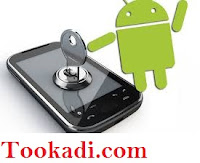
No comments:
Post a Comment